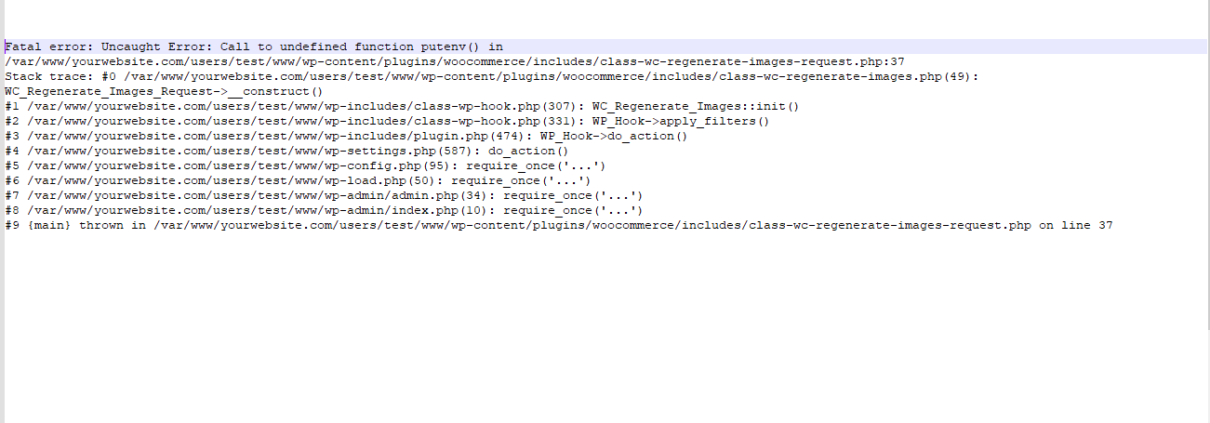How to fix Fatal error With WooCommerce and PHP 8
When seeking help with the issue to install and activate woocommerce with php 8, you may be facing critical error:
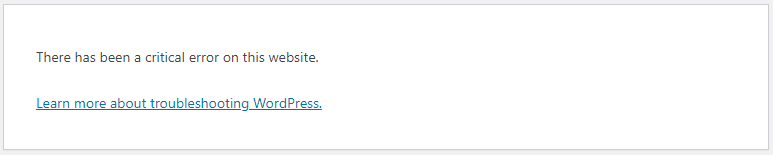
and once you try to debug the things you may end with something like:
Fatal error: Uncaught Error: Call to undefined function putenv() in /var/www/yourwebsite.com/users/test/www/wp-content/plugins/woocommerce/includes/class-wc-regenerate-images-request.php:37 Stack trace: #0 /var/www/yourwebsite.com/users/test/www/wp-content/plugins/woocommerce/includes/class-wc-regenerate-images.php(49): WC_Regenerate_Images_Request->__construct() #1 /var/www/yourwebsite.com/users/test/www/wp-includes/class-wp-hook.php(307): WC_Regenerate_Images::init() #2 /var/www/yourwebsite.com/users/test/www/wp-includes/class-wp-hook.php(331): WP_Hook->apply_filters() #3 /var/www/yourwebsite.com/users/test/www/wp-includes/plugin.php(474): WP_Hook->do_action() #4 /var/www/yourwebsite.com/users/test/www/wp-settings.php(587): do_action() #5 /var/www/yourwebsite.com/users/test/www/wp-config.php(95): require_once(‘…’) #6 /var/www/yourwebsite.com/users/test/www/wp-load.php(50): require_once(‘…’) #7 /var/www/yourwebsite.com/users/test/www/wp-admin/admin.php(34): require_once(‘…’) #8 /var/www/yourwebsite.com/users/test/www/wp-admin/index.php(10): require_once(‘…’) #9 {main} thrown in /var/www/yourwebsite.com/users/test/www/wp-content/plugins/woocommerce/includes/class-wc-regenerate-images-request.php on line 37
Fatal error With WooCommerce and PHP 8 Details
An error of type E_ERROR was caused in line 37 of the file /wp-content/plugins/woocommerce/includes/class-wc-regenerate-images-request.php. Error message: Uncaught Error: Call to undefined function putenv() in /wp-content/plugins/woocommerce/includes/class-wc-regenerate-images-request.php:37
Solution
It sounds like this function is being deliberately disabled via the disable_functions directive. A workaround, assuming a fairly standard WordPress setup, would be to create a new file at:
wp-content/mu-plugins/putenv.php
Containing:
<?php
if ( ! function_exists( 'putenv' ) ) {
/**
* No-op placeholder for cases where putenv() is disabled via an .ini file.
*
* @param string $assignment
*/
function putenv( string $assignment ) {}
}
This might just help you to workaround this issue, however the very best course of action would be to make a correction to your PHP config (working with your web host if necessary to achieve this).
The code that calls putenv() has been in place for over 4 years and this seems to be the first time the problem has arisen (though, search functionality over on the wordpress.org is not working at time of writing—too many requests), so I may be missing something, but my inclination is that it would still be best to work things out per the above notes: this is a standard PHP function, not something that is coming from an optional extension, so it’s reasonable for us to expect it to be available.