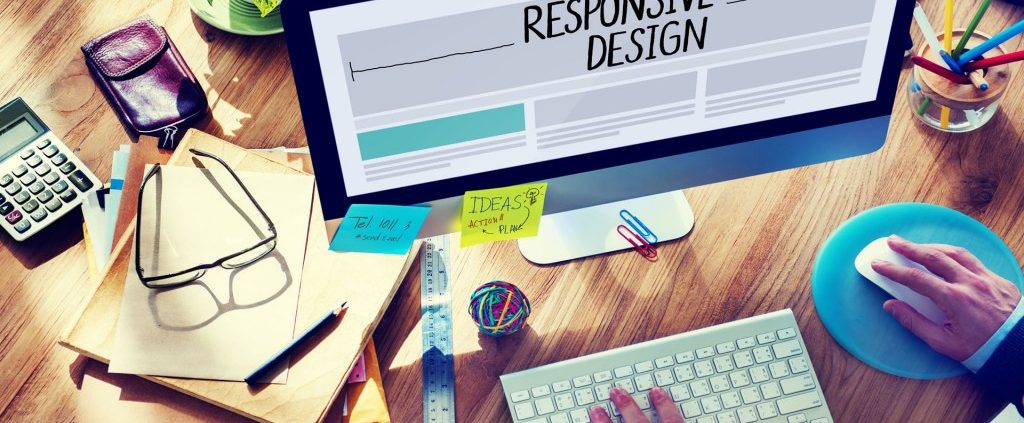Interviews can be one of the most challenging parts of trying to get a new job. When you’re selling yourself and your skill set, you need to have just the right answer for everything. When you aren’t sure what interview questions you’ll be asked, it can be difficult to prepare.
Luckily, many interviewers ask the same or similar questions.
If you have an interview coming up, you can prepare by drafting responses to some of the most common questions. To help you get started, here are 35 of the most common interview questions and what you should consider while answering them.
1. Tell Me About Yourself
Almost every interview will begin with this seemingly simple question. While you may be tempted to provide the interviewer with every detail about your professional and personal life, many aren’t looking for such a long-winded answer. Instead, keep your introduction short and to the point. Highlight what you’re most proud of, what suits the position best or what makes you right for the job.
2. What Made You Apply for This Position?
Companies don’t want to hire employees who are just looking for any job. They want to hire individuals who are dedicated to the position, company or industry. To prove you didn’t only apply for this position because you applied to every job posting you saw, describe some specific reasons you want the job.
3. What Do You Know About Our Company?
Interviewers want to hear that you know a bit about the company you’re looking to work for. To prepare for this question, spend some time researching the company, what it does and develop a few talking points that can prove you know the company well.
4. How Did You Hear About This Position?
There isn’t much you can do to to prepare for this question. Let the interviewer know whether you’ve been referred, if you’re a fan of the company or if you found the position on a job board. However, if you found the company on a job board, describe the way it stood out.
5. What Makes You Qualified for This Position?
This question may be easier to answer depending on your experience. However, knowing what particular experience you have and how it relates to the job can help you answer the question the best way possible.
6. Why Should We Hire You?
If you’re directly asked why the company should hire you, don’t get intimidated. Have a pitch prepared that speaks to your accomplishments, skills and abilities. Be ready to sell yourself.
7. What Are Your Biggest Weaknesses?
Getting asked your biggest weakness can be scary. While you don’t want to sabotage your chances of getting the job, you also don’t want to give a response too generic that it seems dishonest. Choose an area that you’re trying to improve in and explain what you’re doing to turn your weakness into a strength.
8. What Are Your Biggest Strengths?
When selecting your strengths to talk about, don’t worry too much about what you believe the interviewer wants to hear. Instead discuss strengths with confidence and provide clear examples of how you excel in that area.
9. Are You Interviewing With Any Other Companies?
While it may seem like a bad idea to talk about the other companies you’re interviewing with, letting the company know you’re considering other positions can actually work in your favor. Creating the appearance of desire around you and your professional skills can be enticing for the interviewer.
10. What Is Your Ideal Work Environment?
During your interview, the interviewer is also trying to determine how well you will fit with the company. When describing what kind of work environment you’re looking for, be honest about what you need while also staying realistic.
11. Tell Me About a Time You Worked as a Team
Teamwork is crucial for any company to succeed. By asking you this question, the interviewer wants to know you’re capable of working with others. Describe a time your team has come together to accomplish a common goal.
12. Why Do You Want This Job?
Getting asked why you want the job can be intimidating. While a better salary, benefits package or location may be the real reason you’re looking for the job, you probably don’t want to answer that way. Instead, answer this question by talking about qualities of the company or specific roles of the position that make this job the perfect fit for you.
13. When Was a Time You Made a Mistake at Work?
During an interview, you are probably scared of admitting your mistakes. However, mistakes happen. Interviewers know it matters more how you solved the problem. Choose a situation where you made a minor mistake at work and describe what you did to make the situation better.
14. Where Do You See Yourself in Five Years?
Interviewers want to know that you’re looking to progress, especially if you want to move forward within the company. Share what you hope to accomplish in the next few years and how that position and company can help you get there.
15. Tell Me About Your Dream Job
Sharing your dream job can help the interviewer understand if this is the right path for you. If your dream job is in a different industry, there is a good chance you’ll eventually be leaving the company. When talking about your dream job, relate it back to the position you’re applying for.
16. Tell Me About Your Ideal Workday
Explaining your ideal workday can help identify whether or not you’ll be happy in the job. If you’re looking for a schedule or environment that doesn’t fit what you’re looking for, you probably won’t be happy in the job. Be realistic about the day you describe.
17. Why Are You Leaving Your Current Position?
This can be a difficult question to answer. While you don’t want to badmouth your current company or manager, you also want to show that the new role is a better fit for you. Focus on what the new position can give you that your current company can’t.
18. Tell Me About Your Management Style
If you’re applying for a management role, your style may influence how well you fit with the organization. Give an answer that is honest but also fits within the culture of the company.
19. How Would Your Managers and Coworkers Describe You?
Try to think up some genuine answers to prepare for this question by pulling from conversations or reviews that you’ve already had. However you answer, remember to be honest in case the interviewer asks your references.
20. What Is Your Most Notable Professional Accomplishment?
Don’t panic if you’re asked this questions and you don’t have awards or standard accomplishments you can point toward. Speak honestly about something you achieved that truly made you proud.
21. What Makes You Different From Other Applicants?
While you may not know who the other applicants are, interviewers may ask this question to find out what you think is unique about yourself. Make a list of things you can bring to the table that you think other applicants may not have. Pull from your unique experiences, skills or techniques and relate them to the position.
22. Tell Me a Time You Went Above and Beyond a Project’s Requirements?
Interviewers don’t want to hire someone that only does the bare minimum. Be prepared to explain a time you were asked to do something and you took it to the next level.
23. How Do You Handle Disagreements With Your Boss?
Disagreements with your boss can happen, but interviewers want to know you handle them appropriately and productively. Be ready to talk about your communication skills and problem-solving skills.
24. Where Are You in the Job-Search Process?
Interviewers want to know what your job-search process has been like. If you’ve just started applying, you may not actually be prepared to accept a position. Stay honest but let the company know you’re searching for the right fit.
25. What Do You Do for Fun?
Your life isn’t just about your job. Interviewers want to know that you have hobbies, goals and interests outside of your career. Answer this question honestly, but consider professionalism when you do.
26. Do You Have Any Leadership Experience?
Leadership experience shows interviewers you can take control of a situation when necessary. Whether or not you’ve had a professional leadership role, discuss a time you led a team or group to accomplish a task.
27. What Would You Expect Out of Management?
Your relationship with your manager or supervisor will typically influence how well you do in the company. Knowing what you expect or need out of the managers you work with will determine whether or not you’ll be a good fit. This question is another one to answer honestly but realistically.
28. What Motivates You?
Interviewers want to see that potential employees are driven to accomplish goals and continue moving forward. Knowing what pushes you to wake up every morning and go to work can help them determine if you’ll do well with the company. While many of us work for the paycheck that comes with it, talk about other motivators like passions, family or interests.
29. What Are Your Favorite Parts About Working in Your Industry?
Talking about what you love about your industry shows you’re passionate about your career and the job. Make a list of favorite things about your job that you can refer to during the interview.
30. What Are the Biggest Challengers You Have With Your Industry?
Interviewers want to know that you recognize your weaknesses and you’re looking to change them. For each challenge, also discuss what you’re doing to overcome it.
31. What Do You Hope to Accomplish in This Position?
Discussing what you hope to accomplish in the job shows you’ve pictured yourself in the company. Relate the specifics of the job description to your professional goals to explain how the position will help you advance your career.
32. How Do You Deal With Pressure?
We all know jobs can be stressful, so knowing you won’t buckle under pressure is important for an interviewer. Talk about some specific things you do to calm your nerves, tackle a situation head on and stay productive. What you do For Relaxation And Reducing Anxiety.
33. What Professional Areas Would You Like to Improve?
This question is similar to asking about your weaknesses or challenges, but it specifically asks about the areas you hope to grow in. Consider the professional areas you will need to improve in order to advance your career, but also talk about the specific steps you’re taking to get there.
34. What Are Your Expectations for This Position?
You want your expectations for the position to align with the expectations the company has for you. Use your knowledge of the company, position and job duties to formulate an answer that lays out a few expectations you have.
35. What Questions Do You Have for Us?
You should have a few questions prepared for the interviewer every time you go into an interview. These questions should relate to the needs of the job, the environment of the job and the expectations of the position.