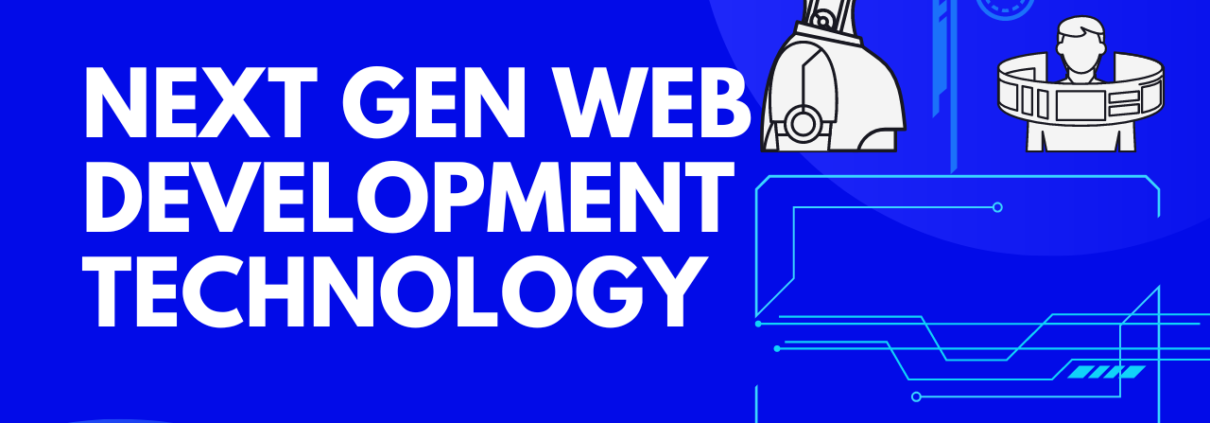Test the new features in WordPress 6.3 Beta 3
Introduction:
WordPress, the popular content management system (CMS), has been empowering millions of websites worldwide for over a decade. With each new release, WordPress brings along exciting features, enhancements, and improvements to make website management more efficient and user-friendly. In this blog post, we will dive into the remarkable features introduced in WordPress 6.3, the latest version as of July 2023. Let’s explore the updates that have made managing and designing websites even more enjoyable and hassle-free.
- Enhanced Block Editor: One of the standout features in WordPress 6.3 is the enhanced Block Editor. The Block Editor, also known as Gutenberg, revolutionized content creation by introducing a modular approach with blocks. In WordPress 6.3, the Block Editor has been further refined to offer a more intuitive and streamlined editing experience. The user interface has been improved, making it easier to navigate and work with blocks.
With WordPress 6.3, the Block Editor introduces new block patterns and layout options. These pre-designed block patterns allow users to create complex page layouts effortlessly. Whether it’s a stylish hero section or a beautiful gallery, block patterns provide a quick and convenient way to add visually appealing elements to your content.
- Global Styles and Preferences: In WordPress 6.3, the introduction of Global Styles and Preferences takes website customization to the next level. With Global Styles, users have more control over the appearance of their websites. Instead of manually adjusting the design settings for each page, users can define and apply consistent styles across multiple pages or the entire site.
Global Styles allow users to manage fonts, colors, spacing, and other style attributes effortlessly. This feature ensures a cohesive look and feel throughout the website, making it easier to maintain a consistent brand identity. With Global Preferences, users can set default options for blocks and customize their editing experience, saving time and effort in the long run.
- WebP Support: In the fast-paced digital landscape, optimizing website performance is crucial. WordPress 6.3 addresses this by adding native support for the WebP image format. WebP is a highly efficient image format that offers smaller file sizes without compromising image quality. By utilizing WebP, website owners can significantly improve page load times, enhancing the overall user experience and SEO performance.
With WordPress 6.3, uploading WebP images is a breeze. The CMS automatically detects whether the user’s browser supports WebP and serves the appropriate format. This seamless integration of WebP support empowers website owners to deliver high-quality visuals while keeping their sites lightweight and fast.
- Full-Site Editing: One of the most anticipated features in WordPress 6.3 is Full-Site Editing. With Full-Site Editing, users can design and modify entire web pages using blocks, providing more flexibility and creative control. Previously, users primarily used the Block Editor for creating content within the content area of a page. Now, with Full-Site Editing, users can personalize headers, footers, sidebars, and other global elements.
This feature opens up a world of possibilities for website owners, allowing them to create unique and visually stunning websites. Users can experiment with different layouts, arrange blocks in creative ways, and easily customize every aspect of their site. Full-Site Editing empowers users to unleash their creativity and build websites that truly represent their vision.
- Improved Security Measures: Website security is of paramount importance, and WordPress 6.3 prioritizes it by introducing improved security measures. The latest version includes enhanced protection against common security vulnerabilities, ensuring a more robust and secure platform for website owners.
Additionally, WordPress 6.3 integrates security plugins, making it easier for users to monitor and safeguard their websites against potential threats. The CMS provides recommendations for trusted security plugins, enabling users to fortify their websites with additional layers of protection. This proactive approach to security demonstrates WordPress’s commitment to keeping websites safe and secure.
Conclusion:
WordPress 6.3 brings a plethora of exciting features and enhancements, revolutionizing the way websites are managed and designed. The enhanced Block Editor, Global Styles and Preferences, Full-Site Editing, WebP support, and improved security measures all contribute to a more seamless and enjoyable website management experience.
Whether you’re a seasoned WordPress user or new to the platform, WordPress 6.3 is definitely worth exploring to unlock the full potential of your website. The new features empower website owners and content creators to take their online presence to new heights, offering improved customization options, faster-loading pages, and enhanced security. Stay up-to-date with WordPress updates to make the most out of this powerful CMS and elevate your website to new levels of success.